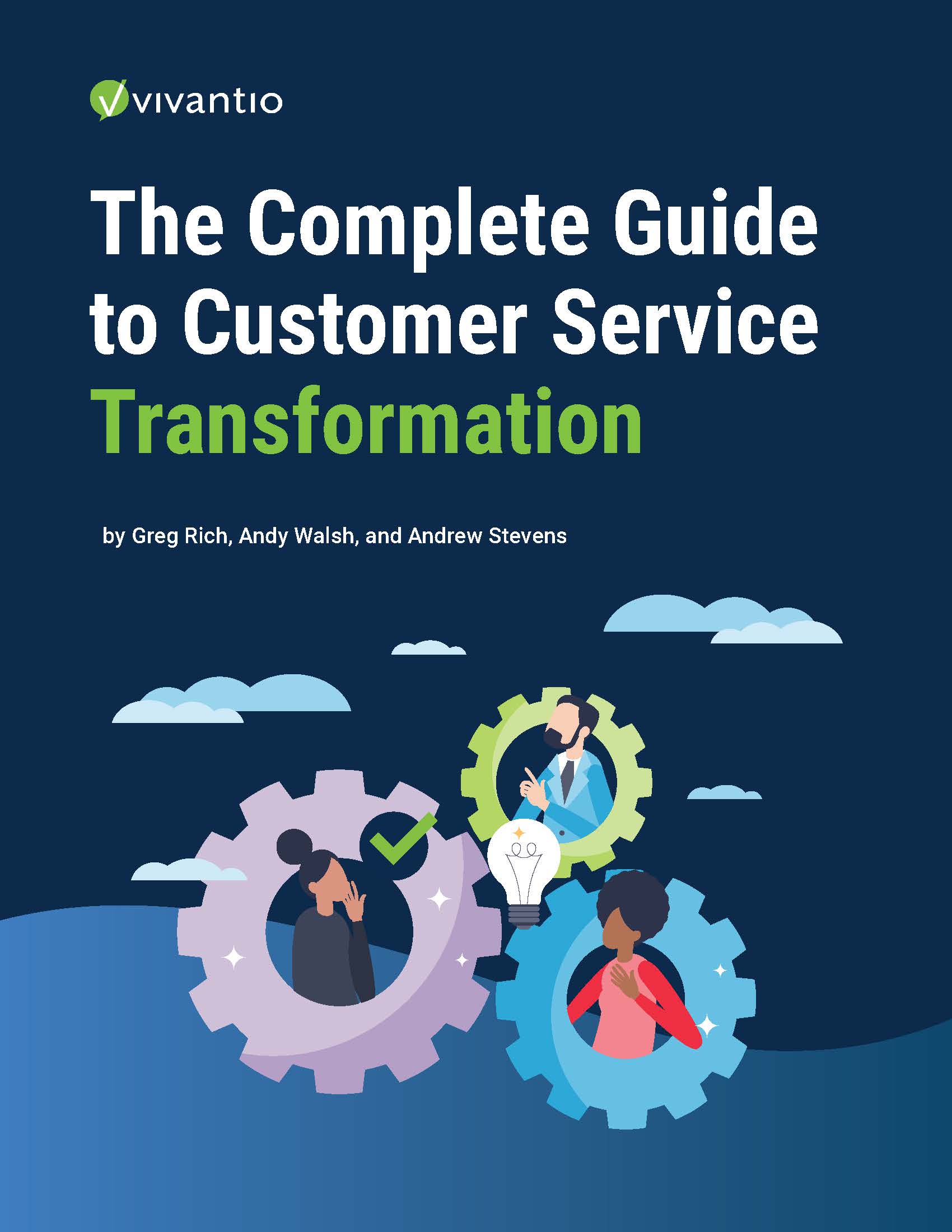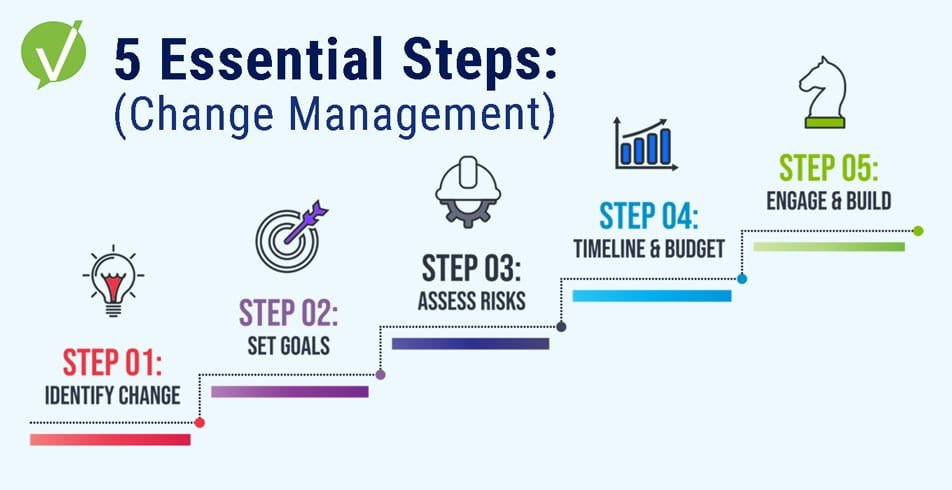The First Step in Developing a Knowledge Management System
A knowledge management system (KMS) gives internal and external users organized access to the necessary information.
Knowledge Management: Internal and External Uses
| Internal Knowledge Management System Uses | External Knowledge Management System Uses |
| Organizing and updating company policies | Sending quickstart guides or video training to clients upon purchase |
| Storing product data and allowing access through a clean, efficient UI for support staff | Hosting a frequently asked questions(FAQs) page to answer common client questions and concerns |
| Providing support information on internal IT assets | Hosting customer forums to allow every new client access to the collective knowledge of the others |
| Reminding staff of industry regulations | Offering self-service customer portals that automatically route clients with certain issues to the proper troubleshooting information |
Externally, a KMS can be used to provide customers with quickstart information, frequently asked questions, and customer forums. Internally, a KMS can be used to organize company policies, product information, and IT data. In any circumstance wherein a user needs information to perform a function, a knowledge management system is essential in ensuring they have an easy time getting to it.
The First Step in Developing a Knowledge Management System
The first step in developing a knowledge management system is implementing a quality service management software platform. By utilizing one platform for a company’s knowledge management, firms can ensure that new data is immediately incorporated into the proper knowledge base no matter where or how it is discovered or documented. As long as it is added within the system, it can be easily added to the most appropriate page.
Doing it this way also allows for reminders to be sent to associated users when any information, page, or file is updated. This ensures that both internal staff and external clients are kept in the loop regarding any knowledge that is relevant to them, and nobody has to go searching for updates, which is especially helpful for clients who aren’t as likely to proactively stay updated on every aspect of their product or service.
What to Look for in a Knowledge Management System
When deciding what platform to implement, businesses should ensure that they choose one with all of the quality-of-life features that take their knowledge management system to the next level. These include the following:
- Knowledge categorization to better organize and link helpful files to incidents, problems, changes, and service requests
- Custom forms and fields to add more specific searchability of the knowledge base, empowering self-service tools
- Pre-loaded document themes and templates to provide a more uniform appearance for all new information
- What you see is what you get (WYSIWYG) editor to make creating attractive, readable documents much simpler, including easy video and image embedding
Luckily, Vivantio’s service management platform offers all of these features and more.
Adopt an Innovative Knowledge Management System with Vivantio
While each of the benefits listed in this article works wonders for businesses, they won’t help if managers choose a platform that doesn’t offer all of the necessary features. Vivantio offers a cutting-edge customer service software platform that offers everything listed and more, including:
- Endless integrations to make implementation easy
- Automatic ticket routing to ensure every ticket gets to the proper agent
- Workflow designer tool that allows managers to customize the framework of their CS operations without any technical knowledge required
- White-label service portals so businesses can maintain a cohesive brand throughout the service process
- A holistic view of each client to ensure that no agent is left without vital information