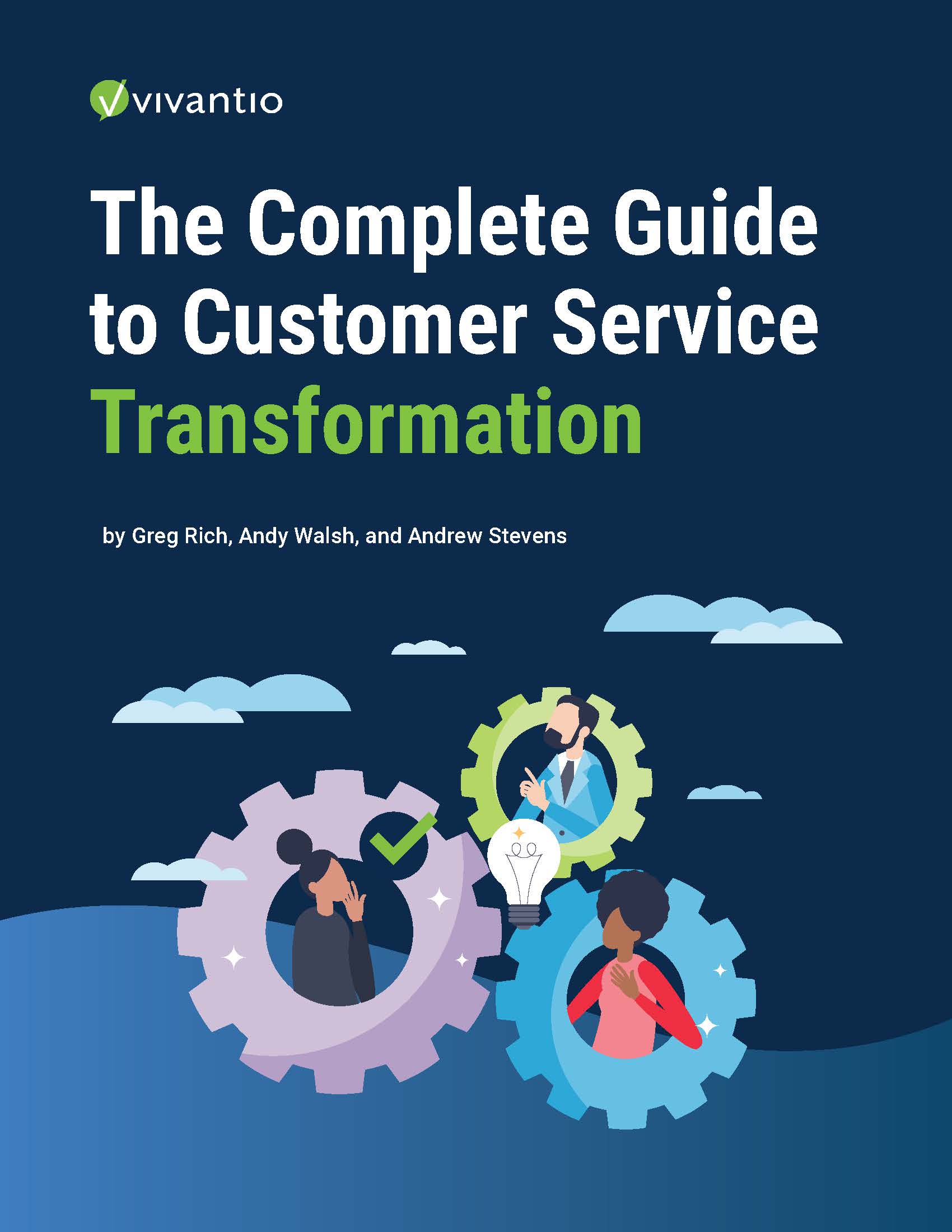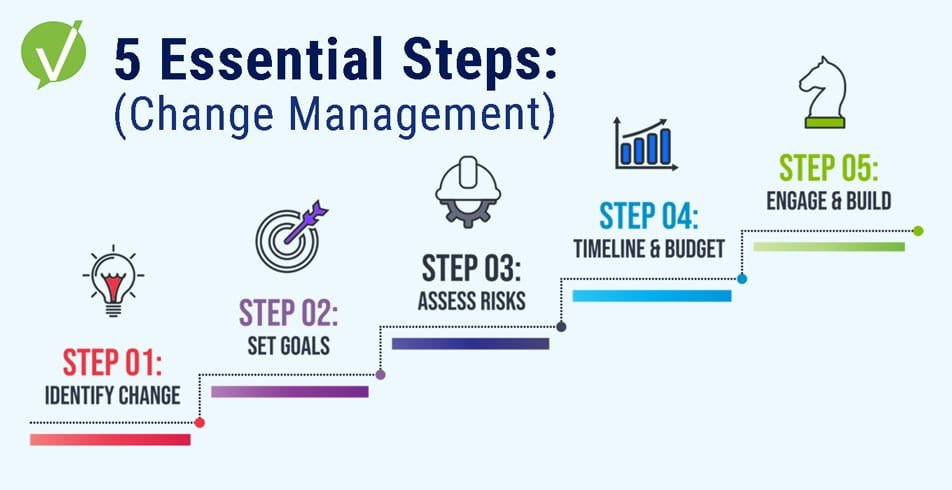Tips on How to Successfully Implement Your New ITSM Software Solution
PREPPING FOR IMPLEMENTATION
Investing in ITSM software can be a time-consuming and expensive process, beginning with researching platforms that meet your service team’s criteria through testing various IT software tools.
Once you’ve decided on the best ITSM software solution for your team, you’ll need to prepare for implementation. Based on our customer’s experience at Vivantio, following our recommendations for having a successful implementation has resulted in long-term success with our service desk software and a greater return on their investment. Here’s how to ensure your implementation process is smooth.
LAYING THE GROUNDWORK
From the get-go, you should set expectations and have clear communication with both your service team and the ITSM software vendor, which means you’ll need to front-load the planning phase of your implementation. But, without a robust plan in place and a way to measure success, the transition to your new IT software solution will be rocky. To start, clearly define and document the following:

1. Document the current resources you have available – include employees, teams and departments that will use the service management software, and how you will communicate to them throughout implementation.
It’s important to identify your internal implementation team. Make a list of who needs to be involved in the implementation process and how much time you estimate they will need to reserve for the process, start to finish. You can work backward from your key roll-out date and document milestones that need to be reached in order to have a successful implementation.
Vivantio’s implementation manager, Abi Welsh, recommends mapping your plan early on. “Find out what your key dates are with the resources you have. Do you need to replace an existing solution before the contract expires? What departments are involved and who will implementation affect? Think about what functions need to be live to replace the legacy system or current process,” Abi says.
You should also ensure you have a good communications plan that includes all stakeholders: IT technicians, callers, systems administrators, management, etc. Communicating with everyone throughout the process will keep them engaged and help prevent unforeseen issues that may arise.
TIP: Identify which individuals should have a hands-on approach during implementation, then appoint a few super users who can provide support and be champions for change. Also recognize that some employees might need more support, so listen to their needs and engage them early on.
2. Create a step-by-step timeline of what needs to be done by who and when.
Remember that while having an all-encompassing, detailed implementation plan is crucial to success, you don’t have to tackle implementing your service management software all at once. For example, perhaps the incident management process needs to be up and running immediately, the technicians need to be trained and the historic ticket data from the legacy system needs to be migrated in, but you don’t need the self-service portal or reporting functionality until later in the implementation process.
These are the pieces to consider and outline in your roadmap as you prioritize moving parts of your software implementation, suggests Abi. “Different business areas or functionalities may have their own deadlines. Once you have these dates set, you can continue building out the project plan,” she says.
THE IMPLEMENTATION PROCESS
Now that you’ve laid out your plan, it’s time to begin implementation. Every IT software implementation project has three core phases: the foundation, framework, and custom finishes. Breaking up the process allows others to get a handle on the basics of the software first, then mold it to fit your service team’s specific needs.
Foundation: During the foundation phase, you will begin implementing basic functionalities that replace previous service software and procedures. In this case, you might focus solely on rolling out IT ticketing software first to the service desk before other departments.
Framework: The framework phase typically consists of added functionality and/or new features and processes your company wasn’t using previously but are critical to your improved business processes, such as workflows and automation.
Configuration: Once you have determined the core functionalities of your platform, you can implement your must-haves and tweak customized features specific to your company’s needs. This could consist of setting up specific integrations, or creating ticket categories, custom forms and fields, your asset area or SLAs.
ADJUSTING THE ROADMAP
To stay on track, communicate regularly with your ITSM software vendor and your stakeholders throughout implementation. Continuously review the milestones you’ve outlined in your project plan so you can quickly see if the project is progressing as expected.
You should also be flexible enough to adjust your project roadmap because unforeseen issues—or even great opportunities you hadn’t originally considered—might pop up. If they do, discuss any necessary changes in the project to the relevant people.
KEYS TO SUCCESS BEYOND IMPLEMENTATION
Remember that implementation doesn’t stop once your service management system is up and running. Your ITSM software will need to be configured and will have ongoing troubleshooting, feature revisions, additional training and maintenance. It’s likely your team will require training on these new or improved processes to make your systems and staff more efficient.
Because it takes time to fully train a staff to use new software, you will need to spend time supporting your team post-implementation. Don’t think of this as an expense or waste of time, but rather as an investment in your employees and the organization.
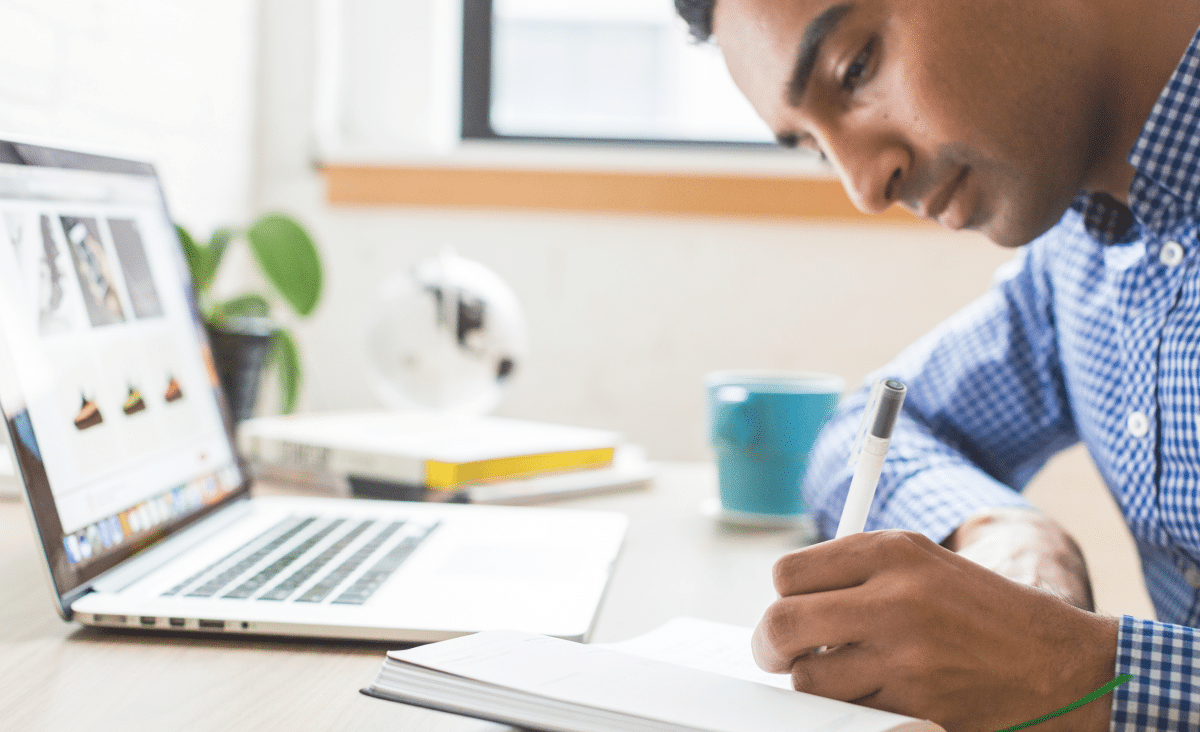
“It’s a good idea to have an enhanced period of support for all users as the new system beds in and to make sure there are clear lines of communication,” Abi says.
As you become familiar with your software, you should begin measuring its effectiveness to ensure you meet your performance goals and desired KPIs. You might also learn about additional features you can add that you didn’t originally plan on using, so keep in touch with your ITSM software provider.
Abi suggests thinking about how you can measure the effectiveness of the solution and how to address issues you encounter. “Schedule a final project review after implementation to think about how to improve future projects. Finally, once you start collecting some data, you should review and update your system reports and dashboards,” she says.
CONCLUSION
Choosing the best ITSM software that meets your key business requirements takes a great deal of time, which is why it’s important to have a smooth implementation process. Remember to follow these recommendations:
- Make sure you set clear expectations and have clear communication with both your service team and the ITSM software vendor from the start.
- Develop an implementation plan that includes resources, time allocation and milestones.
- Break up the process to allow users to get a handle on the basics of the software first, then mold it to fit your service team’s specific needs.
- Spend time supporting your service teams post-implementation for continued success.
Once your new tech is in place, your data is tracked and positive feedback given, you’ll be glad you invested in a new service management system.