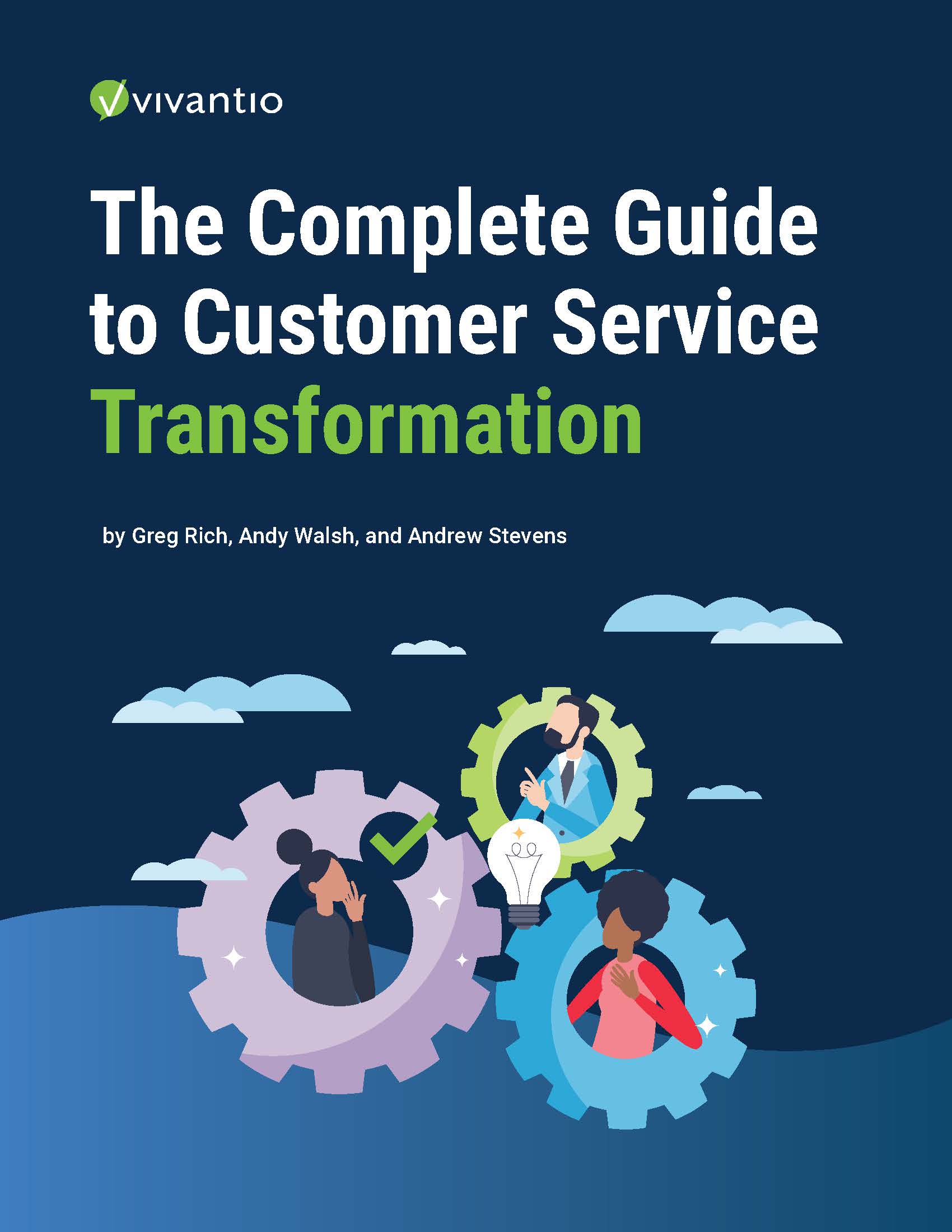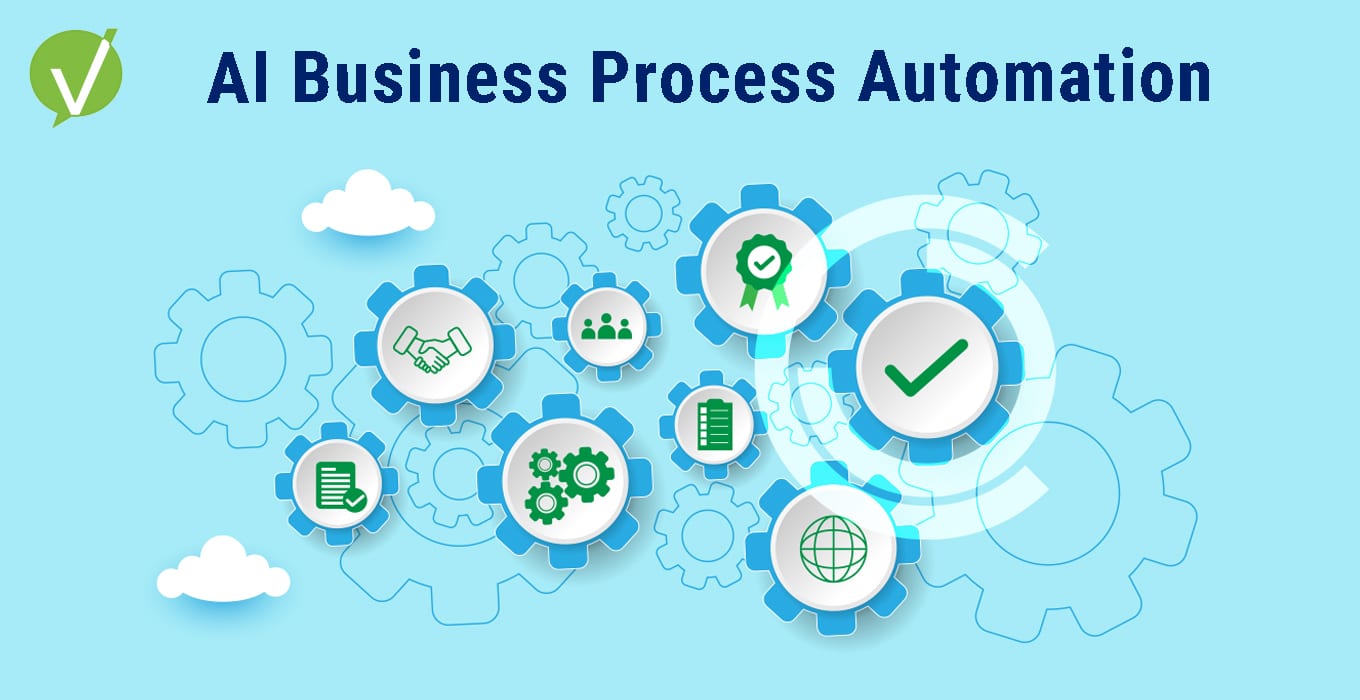Best Integration Platform: How to Bridge the Gap
Introduction
As a business owner, you’re always looking for ways to streamline your operations and increase efficiency. One way to achieve this is by implementing a business integration platform. A business integration platform can bridge the gap between different operational areas of your business, ensuring seamless and efficient communication between systems, processes, and people.
A business integration platform can bring together various applications, technologies, and data sources in a unified and optimized way. Whether you’re dealing with legacy systems, cloud-based solutions, or a mix of both, a business integration platform can provide a cohesive and streamlined approach to managing your business operations.
Key Takeaways
- A business integration platform can help bridge operational gaps within a business.
- The platform brings together various applications, technologies, and data sources in a unified and optimized way.
- A business integration platform can streamline operations and increase efficiency.
- The platform can provide a cohesive and streamlined approach to managing business operations.
- Implementing a business integration platform can unlock efficiency and streamline operations.
What is a Business Integration Platform?
If you’re wondering what a business integration platform is, it’s essentially a technology solution that helps streamline the integration of different business systems and applications. It enables data to be shared across disparate systems and ensures that all information is consistently up-to-date.
One key feature of a business integration platform is its ability to provide integration platform as a service (iPaaS). This allows organizations to integrate their various business applications without needing to build and maintain their own integration software.
There are different types of integration that a business integration platform can facilitate, such as application integration and data integration. Application integration enables different business applications to work together seamlessly, while data integration ensures that data is standardized and consistent across systems.
Implementing a business integration platform requires some best practices to be followed. These include establishing clear goals for the integration project, defining a comprehensive integration architecture, and selecting the right integration solution for your business needs. Choosing the right iPaaS vendor is also important to ensure that your platform can scale as your business grows.
Why Your Business Needs a Top Integration Platform
If you’re struggling with disparate business processes and systems that don’t communicate with each other, a business integration platform could be the solution you’re looking for. By integrating your systems, you can ensure seamless communication between them, streamlining your operations and making your business more efficient.
A business integration platform provides integration capabilities that allow your software and systems to communicate. This kind of seamless integration can make your business processes more efficient and cost-effective, reducing errors and improving productivity.
Integrating your business systems can also give you a more complete view of your organization. By bringing together data from different sources, you can gain insights that would be unavailable if your systems remained siloed.
By taking advantage of integration capabilities, you can automate many of your business processes, freeing up your staff to focus on more strategic tasks. Automation also contributes to a more consistent process, reducing errors and increasing efficiency.
Perhaps most importantly, a business integration platform can help your business stay competitive. With the constant technological advancements, seamless integration is essential for businesses that want to stay ahead of the curve. An effective business integration platform can help your business keep pace with changing technology and stay competitive in the market.
Benefits of a Data Integration Platform
A data integration platform offers numerous benefits to streamline your operations and increase efficiency. Let’s explore some of the key advantages:
Automation and Workflow
With a business integration platform, you can automate many of your business processes, reducing the need for manual intervention and minimizing the risk of errors. Workflow capabilities enable you to design and implement tailored workflows for specific business scenarios, increasing efficiency and reducing delays.
Cloud Integration
Cloud integration is a key feature of many business integration platforms, allowing you to integrate your cloud-based applications and services with on-premises systems. This enables you to create a seamless flow of data across your entire organization, improving visibility and driving better decision-making.
Real-Time Data Processing
Real-time data processing capabilities enable you to extract valuable insights and make decisions quickly, based on up-to-date information.
Pre-Built Connectors
Many business integration platforms offer pre-built connectors for integration with popular applications and services. This reduces the time and effort required for integration, enabling you to connect your systems quickly and easily.
As you can see, a business integration platform can provide significant efficiency gains and improve your overall operations. With automation and workflow, cloud integration, real-time data processing, and pre-built connectors, you can streamline your processes and improve your bottom line.
Features to Consider |
Description |
|---|---|
| Integration Capabilities | Ability to connect various systems seamlessly. |
| Automation | Automated processes to minimize manual tasks and interventions. |
| Workflow Features | Tools and functionalities that allow mapping out and managing processes. |
| Pre-built Connectors | Ready-to-use connectors for popular applications and services. |
| Intelligent Integration | Use of AI and machine learning to optimize integration workflows. |
| Big Data Integration | Capability to handle, process, and integrate large volumes of data. |
| User-Friendly Interface | An intuitive dashboard and interface for easy use and monitoring. |
| Robust Security Features | Ensures data integrity, confidentiality, and secure data transfer. |
| Scalability | Ability to grow and handle increasing data and processes without compromising performance. |
| Real-time Data Processing | Instant data processing and updating without delays. |
| Instant data processing and updating without delays. | Instant data processing and updating without delays. | Tools and features that offer insights, metrics, and data visualization for better decision-making. |
Choosing the Best Integration Platform
Implementing a business integration platform is a significant decision for any business. Choosing the right integration software is crucial to ensure a seamless and optimized integration experience that can increase operational efficiency.
To make the right decision, consider the available integration solutions and platform as a service vendors. Look for providers that offer a wide range of integration software features, including pre-built connectors, automation, and real-time data processing capabilities that align with your business needs.
Before selecting a business integration platform, it is essential to assess your integration goals and objectives. Consider your current integration architecture, the complexity of your integration, and your future growth plans. The best integration platform will provide an easy-to-use interface that meets your specific needs and supports your business’s growth trajectory.
When selecting a business integration platform, be sure to research potential providers thoroughly. Seek recommendations from industry experts and read reviews from other businesses to find the best integration platform available.
Implementation and Application Integration Best Practices
Implementing an integration platform requires careful planning and execution to ensure success. Below are some best practices to follow when integrating your systems.
Choose the Right Integration Tool
Choosing the right integration tool is critical to your success. Look for tools that offer a wide range of integration capabilities and that can be easily customized to fit your specific needs. Make sure the tool you choose is user-friendly and can be easily configured without the need for extensive coding.
Consider Integration Services
Integration services can help simplify the process of integrating your systems. Look for a provider that offers a range of services to fit your needs, including custom development, testing, and support. Choose a provider with a proven track record of success and a reputation for excellent customer service.
Follow Best Practices for Integration Architecture
Develop a solid integration architecture to ensure your systems work seamlessly together. Start by identifying your integration requirements and mapping out your systems. Use your mapping to determine which integration patterns are best for your needs. Finally, test your architecture thoroughly to ensure it meets your needs.
Thoroughly Test Your Integration
Once you have integrated your systems, thoroughly test your integration to ensure it is working as expected. Use a structured testing approach to identify and fix any issues that arise. Consider using automated testing tools to streamline the testing process and ensure a more efficient integration process.
Provide Adequate Training
Ensure your team members are trained on the new integration software to help them fully understand how to use it and maximize its potential. Provide adequate training on the integration tool, its features, and best practices for using it. Ongoing training and support are essential to ensure your team members are confident using the new system.
By following these best practices, you can ensure a successful implementation and integration of your business integration platform. With a solid integration architecture in place and a range of integration tools at your disposal, you can streamline your operations and achieve greater efficiency.
Overcoming Challenges: Integration Platform as a Service
Implementing a business integration platform can bring a range of operational benefits to your business. However, like any new technology, it can also present certain challenges. In this section, we will explore some of the common challenges that businesses face when implementing a business integration platform and discuss how to overcome them.
Challenge 1: Integration Services
One of the biggest challenges faced by businesses is finding the right integration services to fit their specific needs. Integration services are essential in connecting different systems and applications, but it can be difficult to choose the right provider when there are so many options available.
To overcome this challenge, businesses should research and choose integration services that have experience in working with their specific industry and technology stack. It’s also important to consider factors such as security, scalability, and customization capabilities when making a decision.
Challenge 2: Integration Suite Features
Another challenge can be navigating the wide range of integration suite features available to businesses. Integration suites are typically designed to provide a comprehensive set of tools and capabilities for businesses to optimize their integration process.
However, it can be overwhelming to understand and utilize all of these features effectively. To overcome this challenge, businesses should focus on utilizing the features that are most relevant to their specific needs. It’s important to have a clear understanding of your integration goals to make the most of your integration suite.
Challenge 3: Integration Wizards
Integration wizards are designed to simplify the integration process by providing a step-by-step guide to configuring and deploying integrations. However, businesses may still face challenges when using these wizards.
To overcome this challenge, businesses should ensure that their integration wizards are up-to-date and that their employees are trained to use them effectively. It’s also important to have a clear understanding of the integration process and expected outcomes to ensure that the wizard is configured correctly.
Challenge 4: Integration Suite Customization
Finally, businesses may face challenges with customization when using an integration suite. Each business has unique needs and requirements, which can be difficult to meet with a one-size-fits-all integration suite.
To overcome this challenge, businesses should look for integration suites that offer customization options. This can include features such as API access or the ability to create custom connectors. It’s important to ensure that the integration suite can be tailored to meet your specific needs.
In conclusion, implementing a business integration platform can present certain challenges to businesses. However, these challenges can be overcome through careful research, understanding of your integration goals, and effective use of integration tools and services.
The Future of Business Integration Software
Data integration tools have come a long way in recent years, and the future of these types of tools looks brighter than ever. As per Gartner research, by 2023, more than 50% of medium and large enterprises will have implemented some form of intelligent integration solution to support their digital transformation strategies.
Intelligent integration is a key trend that will shape the future of data management and data pipeline construction. It is the use of AI and machine learning to automate and optimize integration workflows, reducing the need for manual intervention and enabling real-time data processing. This trend will help businesses achieve greater agility, efficiency, and responsiveness.
Another trend that will impact the future of business integration platforms is big data integration. As businesses continue to generate massive amounts of data, there is a growing need for platforms that can handle this data effectively. Business integration platforms will need to evolve to support big data integration and provide the necessary tools and capabilities to analyze and extract valuable insights from this data.
API integration is also becoming increasingly important as businesses continue to adopt cloud-based and mobile technologies. APIs are the building blocks of modern applications and provide the means to connect different systems and services. In the future, business integration platforms will need to offer robust API integration capabilities to support the growing demand for seamless connectivity across different applications and devices.
As we move towards a more connected and digital world, the role of business integration platforms will continue to grow in importance. Whether you are a small business or a large enterprise, it is essential to stay up-to-date with the latest trends and technologies in the field of integration to ensure your business can compete in an increasingly complex and competitive landscape.
Case Studies: Successful Software Integration Platform Implementation
If you’re considering implementing a business integration platform, you may be wondering about real-life examples of successful implementation. Take a look at these case studies to get an idea of different integration scenarios and the benefits of cloud-based integration.
Case Study 1: DriveTime
- Background: DriveTime, a major used car dealership and automobile finance company in the U.S., with 123 dealerships across 21 states and more than 3,500 employees.
- Challenge: They faced issues with an outdated IT Incident Management product, leading to inefficiencies in handling IT support requests, particularly as the company grew from 2,100 to 4,000 employees.
- Solution: DriveTime adopted Vivantio’s ITSM platform, which provided efficient ticket routing, automatic escalation, and workflow automation. The platform was extended to support various internal departments.
- Results: The implementation allowed DriveTime to handle a significant increase in IT support requests without adding additional staff, and streamlined operations across various departments.
Case Study 2: Quality Brand Group
- Background: An independent franchise group operating numerous Dunkin’ and Buffalo Wild Wings locations in the U.S., particularly in Arizona.
- Challenge: As the company grew, they needed to manage over 90 IT support requests per week and monitor 240 endpoints for operational efficiency and compliance.
- Solution: Quality Brands Group implemented Vivantio’s IT service management solution integrated with Lansweeper’s asset management. This solution enabled efficient ticket handling and provided crucial visibility of IT assets.
- Results: The integration enabled the company to handle an increased volume of support requests efficiently, provided an audit trail for endpoints, and created a scalable framework that grew with the company.
Case Study 3: NG Bailey
- Background: NG Bailey is the UK’s leading independent engineering and services business, known for its service and project management excellence and a top-rated apprenticeship program.
- Challenge: The company wanted to enhance its internal service programs, especially during the pandemic. Initially, only 10% of service requests and incident reports were coming through their self-service portal, with the rest via telephone and emails, which lacked efficiency and information.
- Solution: NG Bailey revitalized their self-service portal using Vivantio’s capabilities. They created an intuitive service catalogue with understandable terminology for users, engaged different business units in the process, and provided on-site demos to encourage self-service adoption.
- Results: The improvements led to phenomenal results, including less time spent chasing information and more time for strategic activities. The successful implementation inspired other business units within NG Bailey to adopt similar approaches, demonstrating the scalability and effectiveness of the solution.
These case studies demonstrate how a business integration platform can help businesses of all sizes and industries streamline operations, increase efficiency, and improve overall performance.
The Best Data Integration
Implementing a business integration platform is essential for bridging the operational gaps within your business. By connecting systems and data, you can achieve greater efficiency and streamline your processes, resulting in increased productivity.
When selecting a business integration platform, it’s important to carefully consider your needs and the available options. Look for a platform with robust integration capabilities, automation and workflow features, and pre-built connectors for seamless integration with various applications.
By following implementation and integration best practices, you can ensure a successful integration and overcome any challenges that may arise. Additionally, keeping an eye on emerging trends such as intelligent integration and big data integration can help you stay ahead of the curve and take full advantage of your business integration platform.
Finally, take a look at real-life case studies to see how businesses have successfully implemented a business integration platform and the benefits they have gained. In conclusion, investing in a business integration platform offers significant gains for your business and is a critical tool for optimizing your operations.
Vivantio: Leading the Way in Business Integration
For over two decades, Vivantio has been revolutionizing business operations. Experience the power of Vivantio’s business integration platform and bridge the gap between your systems. Contact our team today or register for a free demo, and let us help you unlock the full potential of streamlined workflows and efficient data management.