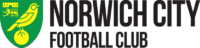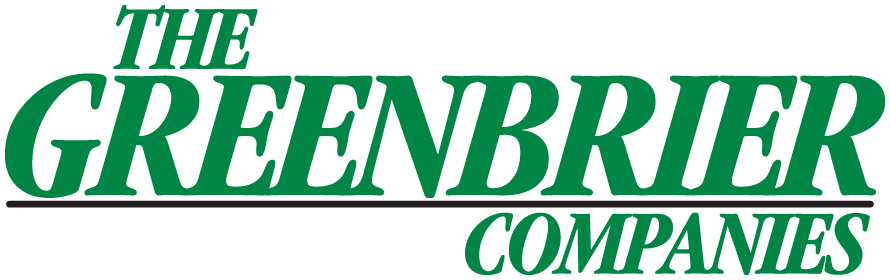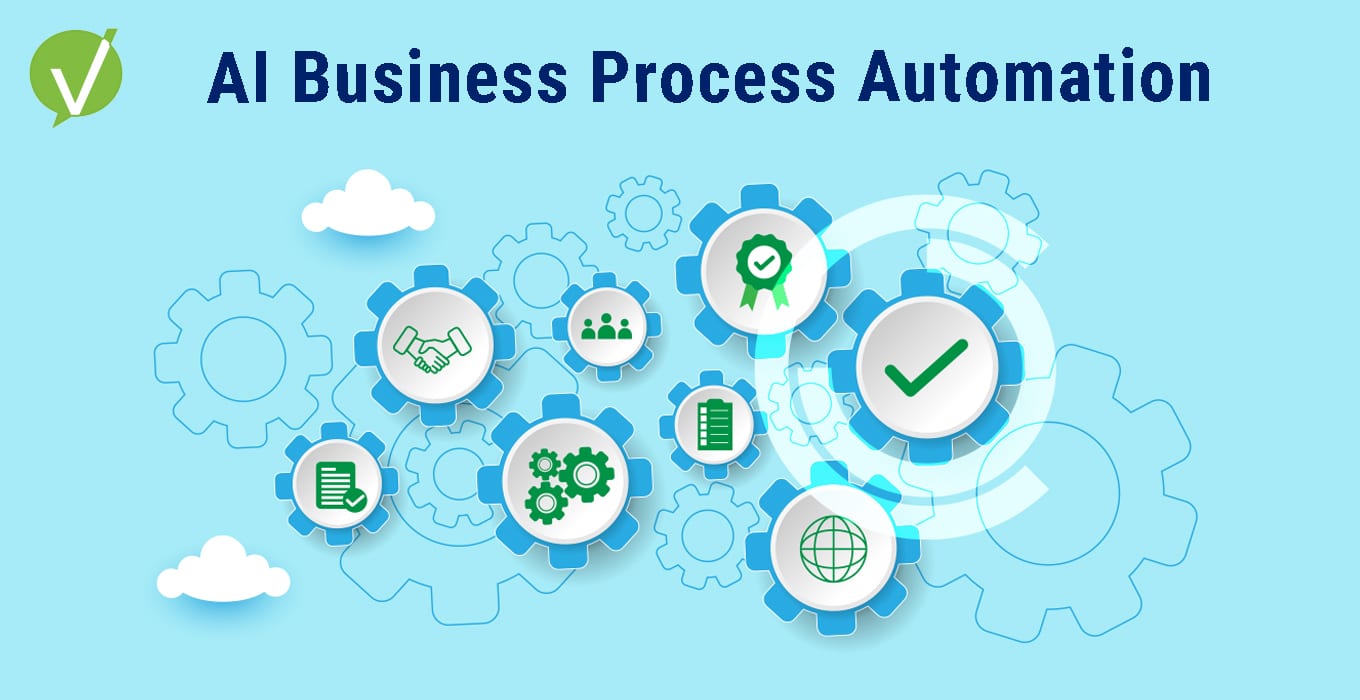Your Service Management System for Internal and External Support
For all service teams looking to scale beyond simple ticketing, our highly configurable solutions deliver enterprise service management, effortlessly.
A platform that harmonizes every service team
Vivantio’s powerful platform is designed for both internal and external support teams.
B2B Customer Service
Manage better relationships, boost productivity, and improve bottom line. Learn how your Service Teams can exceed customer expectations.
Information Technology
Manage workload, improve efficiency, and mitigate risk. Our powerful, highly configurable, and scalable ITSM solution puts you and your team in control.
Entire Enterprise
Optimize service delivery and provide all your teams with tools to collaborate and solve problems faster, with a cross-functional, company-wide, service platform.

Be a customer service hero!
Deploy enterprise functionality across any team in days, not weeks. With click and play configuration, no-code workflows and powerful automation.
Empower teams to do more
Our powerful, yet simple and intuitive configuration keeps you and your team in control so you can be up and running quickly, allowing you to focus on what is important – delivering stellar service to your customers.
Boost operational performance
Through workflow and automation, streamline service operations to increase productivity and accelerate response times to customers, all through a simple and easy to use interface.
Elevate customer service
Leverage service optimization and integrate with other line of business platforms to deliver maximum, measurable business value across the entire organization.
Unlock the Secret to B2B Dominance: Master Service Optimization Now!
Discover how optimizing your service can drive dominance in your sector. Learn how a mere 5% boost in customer retention can skyrocket your profits by up to 95%. Transform your enterprise with our guide to winning with service excellence.
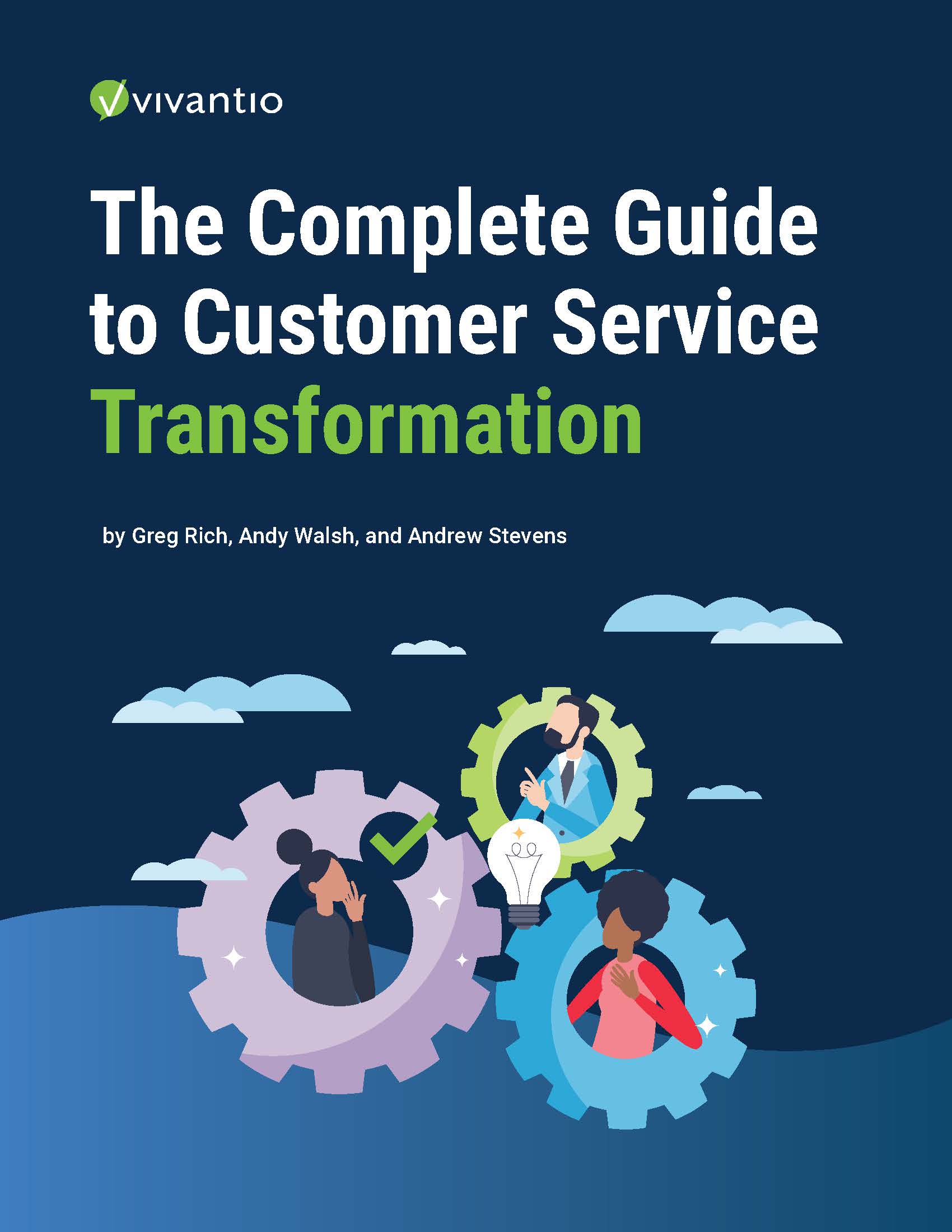



Our Customers Love Us!
Vivantio
Featured resources
Explore our latest news, videos & resources
AI is transforming business processes to help enhance efficiency and competitiveness across various industries. From reducing manual errors to automating complex tasks, integrating AI can help to improve your operations and provide a strategic edge. Read on to see real-world applications and the undeniable benefits of AI in business automation!
journey from chaos to strategic excellence with our exploration of the ITSM Maturity Model. Discover how structured, AI-enhanced service management can streamline processes, boost efficiency, and dramatically enhance decision-making capabilities. Dive deeper into how each stage of maturity can unlock unprecedented value for your organization. Read on.
Navigate organizational change with confidence using this blog as a guide, "Organizational Change Management for Modern Leaders." Uncover structured strategies for addressing the people side of change, ensuring smooth transitions, and boosting employee engagement. Perfect for leaders seeking to drive success and adaptability.
Personalized customer service isn't just a luxury—it's what sets leading brands apart. Dive into our latest blog post to discover how harnessing the power of personalization can transform your customer service from standard to exceptional, fostering unwavering loyalty and significantly boosting your bottom line. Learn from Vivantio's cutting-edge insights and take the first step towards revolutionizing your customer experience.
Dramatic savings after implementing Vivantio’s advanced self-service portal

Survey ratings increased from 3 to 4.7 stars (out of 5) after optimizing service operations

Dramatic savings after their service management optimization implementation

4,000-employee auto retailer grew from handling 50 tickets/day to 250/day with no staff increase

Survey feedback increased from 3 to 4.7 stars (out of 5) after optimizing IT service operations

Speak with a Pro
Let a solutions consultant guide you through a demonstration on how Vivantio helps service operations scale.
Speak with a Pro
Let a solutions consultant guide you through a demonstration on how Vivantio helps service operations scale.