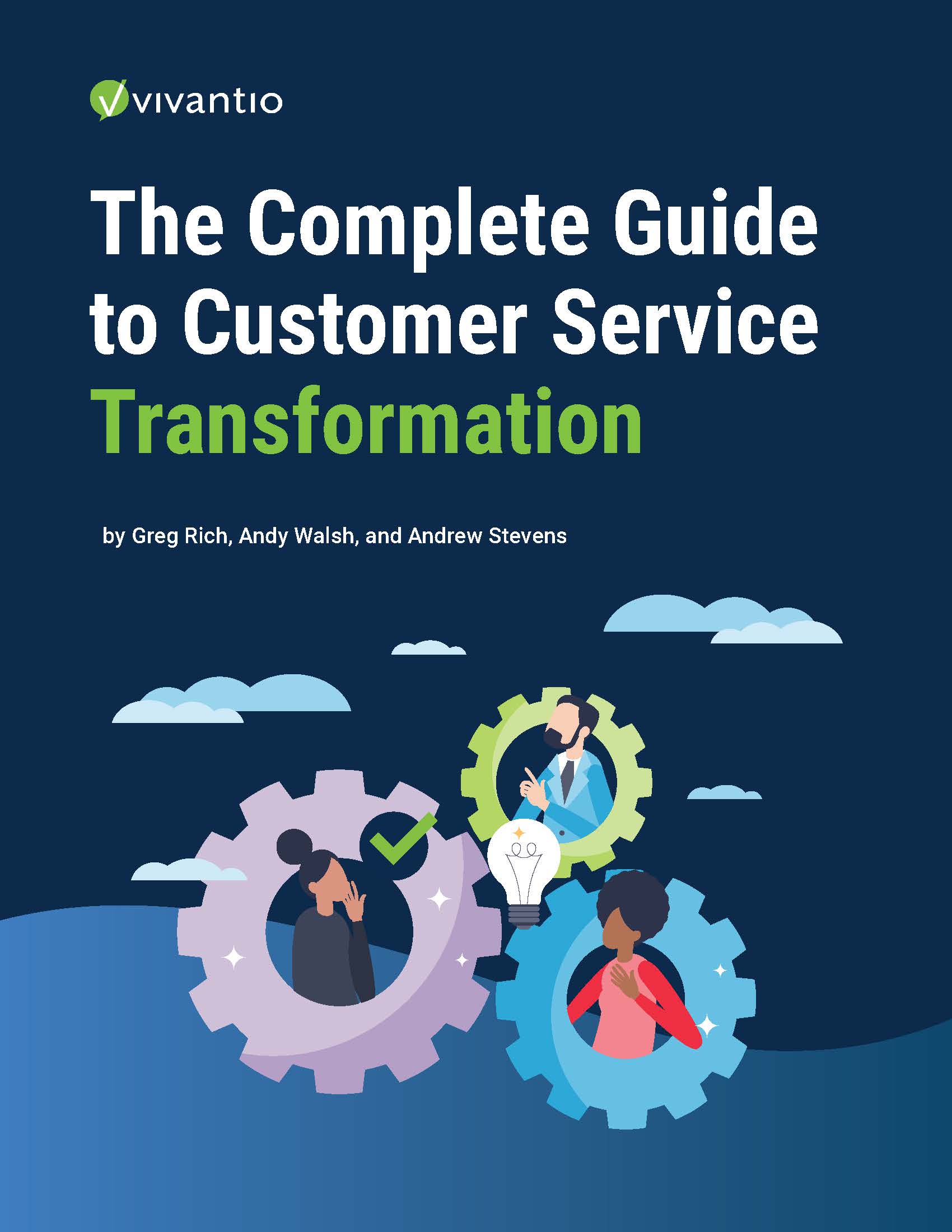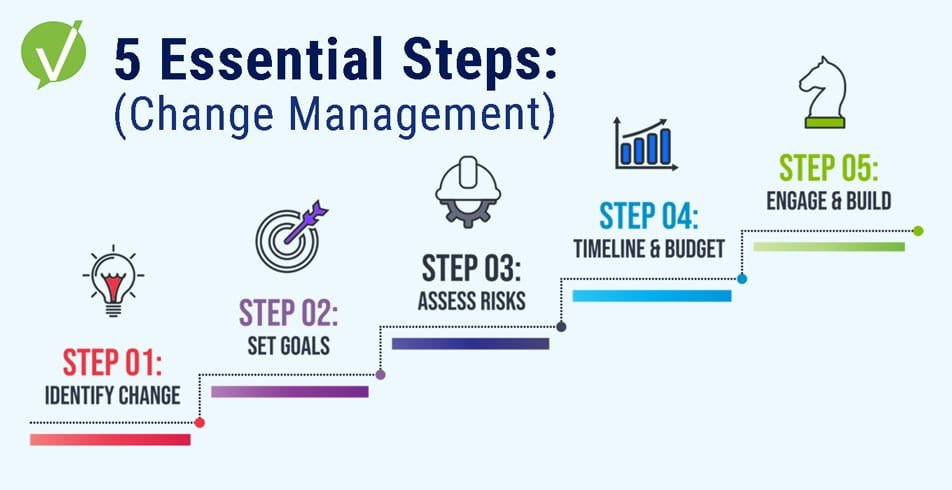How to Use the Vivantio Report Catalog
WHAT IS THE REPORT CATALOG?
All Vivantio customers receive the same standard out-of-the-box reports when they start out with Vivantio. However, every customer has different requirements for reporting in Vivantio, and the out-of-the-box reports are meant as a starting point, only. During your implementation, your Implementation Consultant will work with you to assess your reporting requirements and either build reports for you or empower you to build your own reports using the Vivantio Report Builder.
During the nearly 15 years our implementation team have been going through that process, we’ve seen many different reporting requirements from a lot of different customers. Some are pretty unique. Others have made us think: “Wow, we need to make this available to everyone!” While we don’t want to fill up every customer system with hundreds of reports that aren’t relevant, we did want to find a way to share these reports with all our customers.
Hence the introduction of the Vivantio Report Catalog: a “marketplace” of Reports that you can browse through. If you find a report you like, you can import it into your Vivantio instance, where you can then customize it using the Vivantio Report Builder.
HOW DO I USE THE REPORT CATALOG?
Once the Report Catalog is enabled in your system, you need to choose which Roles have access to it. This is done under:
Admin » Reporting » Reports » Access Control
On that screen, when editing a Role, you can grant the Role the “View Report Catalog” permission. Having enabled that for a Role, when a member of that Role is logged in, they will see the Report Catalog link under the Reports section of the left menu. Clicking that link will open the Report Catalog in a new window, allowing you to browse the selection of available reports, preview them, and then import them into your Vivantio instance. After importing a report, it’s available within Vivantio (and the Vivantio Report Builder) like any other report. So, you can customize it, add branding, change the data, whatever you need!
CAN I PUT MY REPORTS INTO THE REPORT CATALOG FOR OTHER VIVANTIO CUSTOMERS TO SEE?
We won’t be making this available by default. If you have a report that you’re particularly proud of or think other customers would find useful, please contact our support team and let them know. We will then review and contact you with a time to chat and see if we can include it.