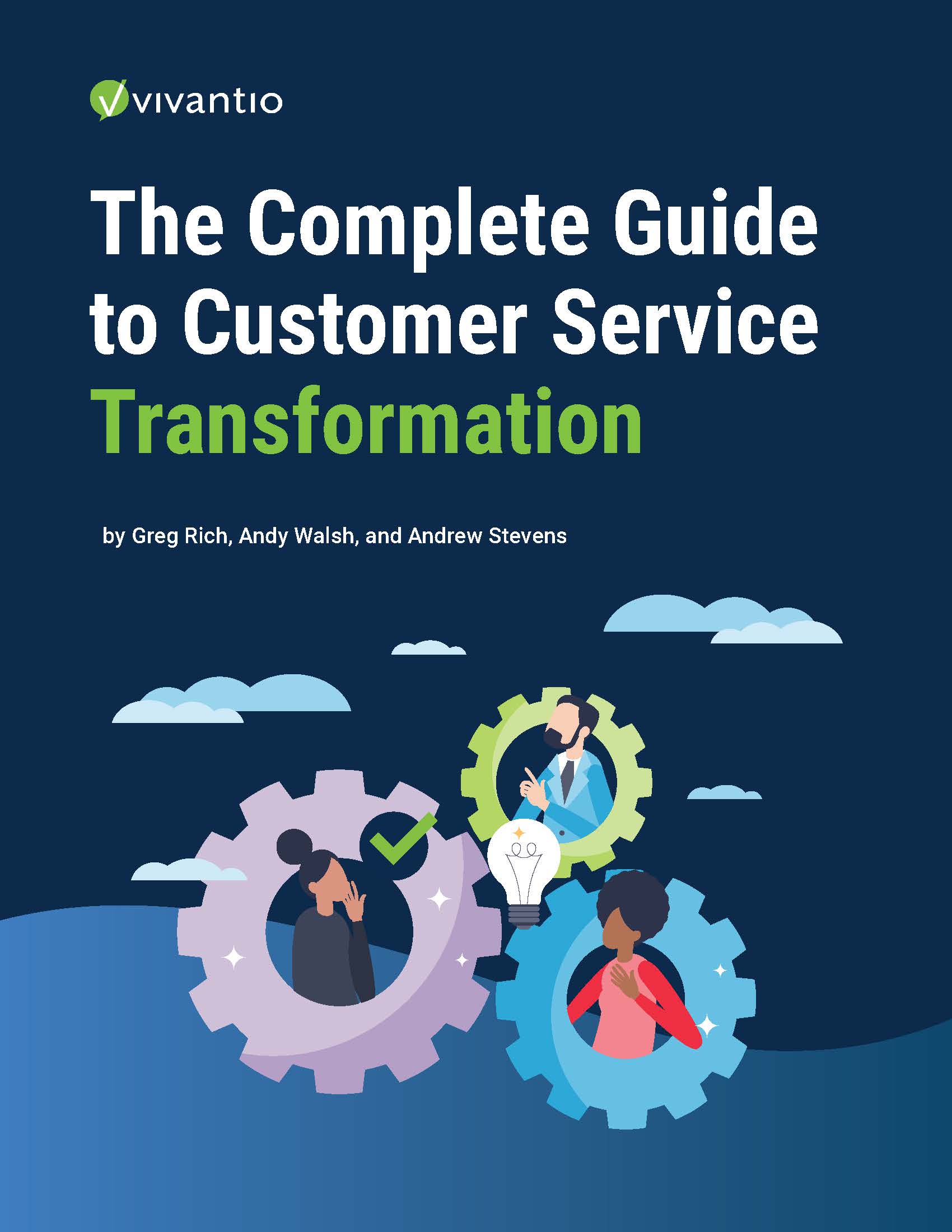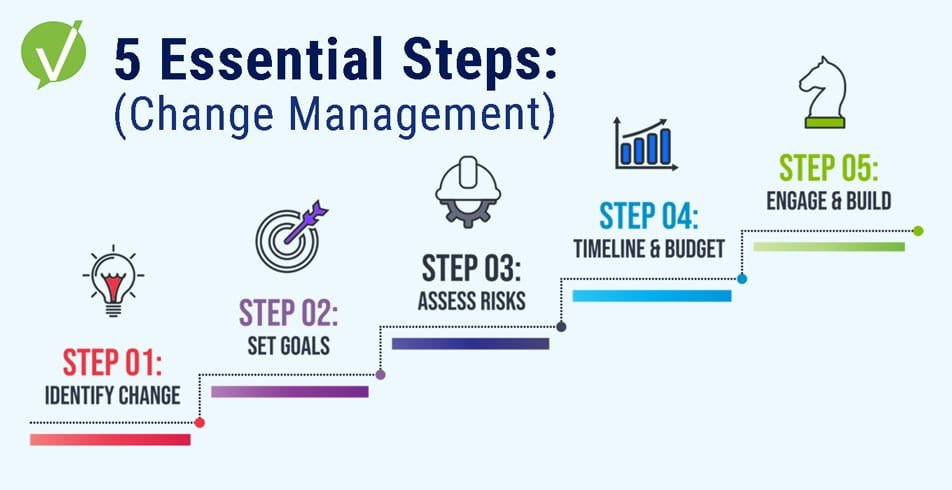5 Ways to Get the Most Out of Your Free Software Trial
TIPS TO MAXIMIZE YOUR FREE SOFTWARE TRIAL PERIOD
So you’ve narrowed down your ITSM solution finalists and are ready to start a software trial? Many SaaS companies offer free trials for a limited time so that you can test drive the platform and ensure it meets your business needs. But how do you make the most of your free software trial before it expires?
At Vivantio, we’ve seen many companies approach service desk software trials differently but have found that the most useful and worthwhile trials are the ones where both the customer and the software vendor took full advantage of prep-time, pre-trial set-up, and thoroughly tested the system. Here are 5 tips to maximize your time with your free trial:

1. DETERMINE WHAT TO TEST
Before you work with the vendor to set up your trial, compile a list of must-haves and nice-to-have technical and functional requirements you’d like to test so that the product specialist can configure the trial platform with the features you need. Doing so will allow you to focus on using the platform in a testing environment that mimics a real-use case. This is the best way to determine if the product will meet your specific business needs.
Unsure what you might want to test? Here’s what some of our customers ask about pre-trial:
- Functionality and ease of customizability of the self-service portal (here’s why it matters)
- Ways to capture information specific to the company, such as custom forms and fields
- Walkthrough of how to work a ticket and overall feel for the platform
- Automation and visual workflow options
- Reporting and dashboard capabilities
- ITIL standards and best practice (here’s more about how project management can improve ITIL practices)
2. PARTICIPATE IN A TRIAL SET-UP SESSION
At Vivantio, we’ve found that offering a trial set-up session is incredibly helpful. Don’t skip this crucial and often overlooked step in the process! During this scheduled session, a product specialist will walk you through initial steps on how to navigate the trial site, provide instruction on how to use system areas, and allow users to get a basic handle on the product.
It’s also another opportunity for the vendor to build out specific features suited to you and answer questions you may have about them. Although the trial site is created to provide an optimal experience, remember that multifaceted and fully customizable configurations might not be immediately set up in the trial phase, but will be available once the software is implemented.
3. SCHEDULE TIME FOR TESTING
Trial periods can range anywhere from 14 to 30 days, meaning you will need to carve out time to test the platform in order to determine whether it meets your business needs.
In order to make an educated decision, prioritize the trial period by deciding early on who needs to test-drive the platform, what the evaluation process of the software looks like, and what the decision timeline is.
Ensure all stakeholders have access to the platform and check in with them regularly. Then, devote the time necessary to thoroughly test the software. Logging in, asking the vendor questions, and learning the trial platform ensures that you’ll decide on a solution that works best for you.
4. DON’T BE AFRAID TO ASK FOR HELP
Trials exist to make sure both the vendor and potential customer are a proper fit. The most successful trials are ones where there is open and consistent communication. Don’t hesitate to ask questions about specific features or future developments in the pipeline. Utilize any type of help button, contact page, knowledge base articles, or resources the vendor offers. Remember, your experience with the vendor during this trial period often reflects the level of service you will get once you’re a customer.
5. INCLUDE YOUR TEAM
Although companies typically assign only a handful of people to research possible ITSM software solutions, you might not be the only boots on the ground relying on the software daily. As you research, ask for input from your team and be sure to involve everyone—from technicians to IT managers to CIOs —in the ITSM tool selection process where necessary to avoid confusion and to reasonably manage expectations. Typically, the trial-testing team includes:
- An IT manager who oversees the trial and sets up proper workflows to assign to the appropriate technicians
- Technicians who receive and process service requests
- End-users who submit tickets to stress-test the platform
- Developers who test integrations with tools like JIRA and TFS
- Other department managers, such as HR, facilities, and operations, who will check compatibility and workflows between departments using the platform (here’s how ITSM software can be used beyond the IT department)
After thorough testing, IT managers usually collect feedback and data, which can include discussion on processes such as ticket routing, automation capabilities, and escalation scales, from all parties to bring to the decision-maker. We’ve created a simple to use, comprehensive software evaluation tool your team can use to see how the vendors on your shortlist stack up against your criteria. You can download it here.
PART OF THE JOURNEY
The trial period can be an informative and relatively painless part of the software-buying journey, and by spending time with the platform, being specific with your needs, and including your team, your trial is likely to go smoothly.
Remember that you don’t have to be the solo driver—the implementation team will be able to set up and walk you through your specific software service desk configuration should you decide to move forward with the vendor.